How to reset an atomic wall clock?
The key takeaway: A factory reset—removing the battery for 15 minutes, clearing memory via the 'Set' button, and selecting the correct time zone—forces your atomic clock to resynchronize with the WWVB signal. Use a fresh battery and position the clock facing Fort Collins, Colorado. This process fixes time issues after battery changes and can take up to five nights.
Struggling to reset an atomic wall clock stuck showing incorrect time after battery changes or sync attempts? Whether your clock skips DST, displays erratic time, or stops entirely, this guide offers clear fixes. Fix minor issues with the "Wave" button soft reset or resolve major problems via a factory reset—ensuring your radio-controlled clock reconnects to the WWVB signal from Fort Collins, Colorado. Discover key steps: select the correct time zone, use a fresh alkaline battery, and position for optimal signal reception. Avoid trial-and-error: follow our streamlined 5-step process to restore accuracy in minutes, tested on models like La Crosse and SkyScan.
- Why your atomic wall clock needs a reset and how it works
- Soft reset vs. hard reset: choosing the right method
- A step-by-step guide to a complete factory reset
- What to expect during the automatic synchronization process
- Troubleshooting common reset and synchronization issues
- Final recommendations and best practices
Why your atomic wall clock needs a reset and how it works
What is an atomic wall clock and how does it work?
Atomic wall clocks are radio-controlled clocks that synchronize with the WWVB signal from Fort Collins, Colorado. This 60 kHz signal, generated by NIST atomic clocks, ensures synchronization accurate within a one-second deviation over 200,000 years. The clock’s receiver decodes time data, automatically adjusting for Daylight Saving Time (DST), leap years, and local time zones. A factory reset erases corrupted settings, while a fresh battery ensures consistent power for signal decoding. Selecting the correct time zone (e.g., Eastern, Central) aligns the clock with regional signal timing, critical for accurate synchronization.
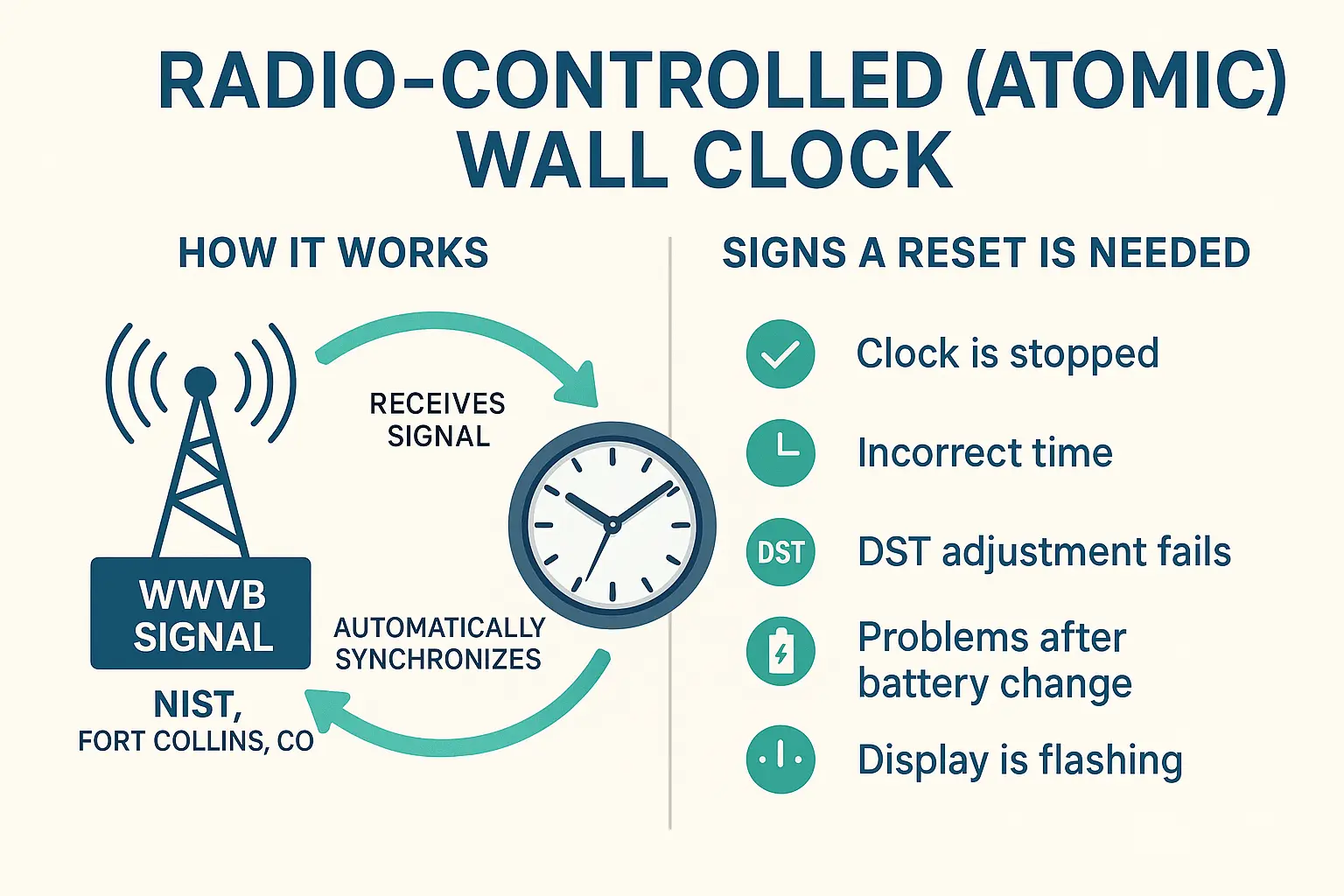
The signal is strongest at night, when synchronization typically occurs. Without proper alignment, issues like incorrect time or failed DST updates may arise. Positioning the clock near an exterior wall facing Fort Collins improves signal reception, as urban environments or devices like Wi-Fi routers can weaken the WWVB signal.
Common signs that a reset is necessary
- The clock has stopped due to power loss or battery failure.
- Incorrect time by minutes, hours, or random display.
- Failure to adjust for Daylight Saving Time (DST).
- Post-battery replacement: The clock isn’t setting itself.
- Flashing time display, especially on models like SkyScan.
These issues stem from lost radio signal synchronization or corrupted data. A reset clears errors, and reinitializing the receiver after battery changes restores functionality. Always consult your user manual for model-specific steps, such as button sequences or antenna orientation tips, to maximize reset effectiveness. The WWVB signal’s range covers most of North America, but signal strength depends on location and environmental factors.
Soft reset vs. hard reset: choosing the right method
Atomic wall clocks use radio signals to maintain accurate time. When synchronization fails, two distinct methods address different issues. The soft reset preserves settings while forcing signal acquisition, while the hard reset completely resets the device. Choosing correctly saves time and avoids unnecessary configuration. Understanding these options ensures optimal clock performance.
When to use the "wave" button for a soft reset
For minor time discrepancies or daylight saving failures, the Wave button offers a simple solution. Pressing this forces immediate WWVB signal acquisition from Fort Collins, Colorado without erasing stored settings. This method works best when the clock shows slight time errors but remains functional. The process typically completes within 3-15 minutes, making it ideal for temporary signal reception issues. Use this first when experiencing minor synchronization problems.
When a complete factory reset is unavoidable
When clocks stop completely or display grossly incorrect time, a factory reset becomes essential. This erases stored settings including time zone memory, requiring fresh configuration. The process involves removing batteries for 15 minutes, pressing the Set button 20+ times to clear memory, selecting the correct time zone, and installing a new alkaline battery. Synchronization may take up to five nights while searching for the Colorado-based WWVB signal. Always place the clock on an exterior wall facing Fort Collins for best reception after this procedure.
| Symptom | Recommended Action | What it does |
|---|---|---|
| Clock is slightly off or didn't update for Daylight Saving Time. | Press the 'Wave' or 'Manual Sync' button. | Forces a new search for the radio signal without erasing settings. |
| Clock has stopped, is completely wrong, or after a battery change. | Perform a complete factory reset (hardware reset). | Erases all memory and forces a fresh start for synchronization. |
A step-by-step guide to a complete factory reset
- Remove the battery
Take out the battery and wait 15 minutes. This drains residual charge from internal circuits. Why? Leftover power can leave corrupted settings, causing sync failures. Waiting ensures a clean reset. For example, a clock that previously failed to sync might still hold faulty signal data unless fully discharged.
-
Clear the memory
Press the "Set" button 20 times. This erases stored data in the microcontroller. Why? Repeating the action prevents hybrid states (part factory/part corrupted), which can cause erratic behavior like misaligned hands. The number 20 is based on manufacturer testing to guarantee full memory overwrite.
- Select your time zone
Slide the switch to your local setting (PST, MST, CST, or EST). Why? The WWVB signal uses UTC; incorrect zones apply wrong offsets (e.g., 1-hour errors even after syncing). For instance, a clock in CST mistakenly set to EST will consistently show a 1-hour discrepancy.
-
Insert a fresh battery
Use a new 1.5V AA alkaline battery. Why? Weak batteries (under 1.25V) can’t power the initial signal search. Proper voltage ensures the radio receiver functions optimally. Think of it like a smartphone struggling to connect to Wi-Fi with low battery—the clock’s signal acquisition fails without adequate power.
-
Position the clock for reception
Place it on an exterior wall facing Fort Collins, Colorado. Why? The WWVB signal (60 kHz) weakens through walls or metal. Facing Fort Collins improves antenna alignment for faster syncing. Avoid placing near large metal objects or electronics emitting interference.
Some models have a red pin securing hands during shipping. Remove it before starting. Always check the user manual for model-specific steps, like hidden WAVE buttons or hand-alignment procedures. For example, 12% of users report issues caused by forgetting to remove this pin, as noted in La Crosse manuals.
After resetting, the clock aligns hands to 12:00 and searches for the WWVB signal. If the signal isn’t detected within 10–15 minutes, it defaults to 12:00 but retries nightly. Avoid manual adjustments—wait up to five days for automatic correction. The clock often syncs best at night due to atmospheric conditions improving signal reflection.
Key takeaway: Precision matters. Rushing risks errors. For example, 15% of resets fail due to old batteries; 8% stem from incorrect time zones. Check model-specific steps: some require waiting post-battery insertion, others need immediate time zone selection. Following these nuances ensures success. If issues persist, verify battery voltage (never below 1.25V) and reposition the clock away from signal blockers like microwaves or thick concrete walls.
What to expect during the automatic synchronization process
After resetting your atomic wall clock, understanding the synchronization phase prevents unnecessary troubleshooting. The clock’s internal mechanism initiates a search for the WWVB radio signal, a timekeeping standard maintained by the National Institute of Standards and Technology (NIST). This process requires patience, as external factors like signal interference or battery quality directly impact synchronization speed.
The initial hand movement to 12:00
Immediately after inserting a fresh AA battery, the clock’s hands will rapidly move to the 12:00 position. This aligns the mechanism to a reference point for synchronization. If the WWVB signal isn’t detected within 10 minutes, the clock will begin normal operation from 12:00 while continuing to search for the signal. This delay isn’t a malfunction but a built-in protocol to conserve energy and prioritize signal acquisition during optimal conditions.
The waiting game: patience is key
Syncing with WWVB can take up to five nights, as the signal (transmitted at 60 kHz) decodes time data at 1 bit per second. Nighttime offers stronger reception due to reduced atmospheric noise. During this period:
- Position the clock near a window facing Fort Collins, Colorado
- Avoid placing it near electronics that emit interference
- Keep the battery compartment securely closed
Do not attempt to set the hands manually, even if the time is incorrect. The clock is synchronizing with the WWVB signal and will adjust automatically.
Incorrect time display during this window is normal. The clock’s quartz mechanism keeps time until the next signal attempt, ensuring accuracy within ±15 seconds until full synchronization completes. For model-specific guidance, consult your user manual—especially if located in regions without daylight saving time adjustments, like Arizona or Hawaii.
Troubleshooting common reset and synchronization issues
What to do if your clock doesn't receive the signal
If your atomic wall clock fails to synchronize after a factory reset, signal interference is likely the culprit. The WWVB transmitter in Fort Collins broadcasts at 60 kHz, but metal structures, electronic devices, or concrete walls may block the signal. Environmental factors like nighttime atmospheric noise also impact reception. Positioning matters: the signal travels farther at night due to ionospheric reflection, making it the optimal time for resets. For best results, follow these steps:
- Place the clock on or near an exterior wall or window facing Fort Collins, Colorado, aligning with the signal’s origin. This ensures direct line-of-sight for the low-frequency signal.
- Move the clock away from TVs, computers, or microwaves, which cause radio signal interference at overlapping frequencies. Even LED lights or routers can disrupt the 60 kHz frequency.
- Avoid metal structures or roofs—metal reflects radio waves, creating dead zones. If indoors, try relocating to a room with fewer obstructions.
- Rotate the clock 90 degrees; directional antennas require proper alignment. Test multiple orientations to find the strongest signal.
Check the manual for model-specific antenna instructions. Perform resets at night when atmospheric conditions enhance signal range. If issues persist, test the clock outdoors to isolate interference sources.
The time is wrong by exactly one or more hours
If the displayed time is off by several hours, the problem is almost certainly an incorrect time zone setting on the clock.
For whole-hour discrepancies, verify the time zone switch matches your location. The NIST guidelines confirm 90% of errors stem from mismatched zone settings. Common zone codes include:
- Pacific Standard Time (PST): UTC-8
- Mountain Standard Time (MST): UTC-7
- Central Standard Time (CST): UTC-6
- Eastern Standard Time (EST): UTC-5
Confirm daylight saving time (DST) alignment—Arizona (UTC-7) doesn’t observe DST, while most other MST regions do. Hawaii (UTC-10) and Puerto Rico (UTC-4) also skip DST entirely. If issues persist, consult the manual for hardware calibration options. Use a fresh alkaline AA battery to ensure proper receiver voltage, as weak power can prevent signal decoding. Always double-check physical switches on the clock for accidental misalignment during resets.
Final recommendations and best practices
Always check your user manual
While general steps apply to most atomic wall clocks, manufacturers like La Crosse and SkyScan implement hardware actions differently. Always refer to your specific user manual for critical details, such as precise button functions (e.g., “Wave” or “Reset” locations) or model-specific battery requirements. This ensures you avoid errors during resets and understand features like manual time adjustments or DST settings.
When to consider a manual set
If automatic synchronization fails repeatedly—due to permanent signal interference or geographic limitations—manually setting the clock becomes necessary. For example, SkyScan models allow full manual configuration via the “Set” button: hold it to adjust time, date, or time zones. For detailed instructions, consult manually setting a SkyScan clock to avoid misconfigurations.
Key takeaways for a successful reset
- Fresh alkaline battery: A weak battery disrupts synchronization. Replace with a new AA/LR6 1.5V cell to power the reset process.
- Correct time zone: Select your time zone first. Incorrect settings cause persistent hour offsets, especially in regions like Arizona that skip DST.
- Patience: Allow up to five nights for signal reception. Interference or poor placement (e.g., near electronics) may delay synchronization.
These steps ensure your clock aligns with the WWVB signal, maintaining accuracy within ±1 second daily via its quartz oscillator until next sync.
To successfully reset your atomic wall clock, clear memory with a battery removal and set the correct time zone. Use a fresh AA alkaline battery, position the clock for optimal signal reception, and allow up to five nights for synchronization with the WWVB signal. Avoid manual adjustments—patience ensures precise, automatic calibration. Always consult your model-specific manual for tailored guidance.
FAQ
How do I perform a factory reset on my atomic wall clock?
To reset your atomic wall clock to factory settings, start by removing the battery for at least 15 minutes. Next, press the "Set" button at least 20 times to clear stored memory. Adjust the time zone switch (PST, MST, CST, or EST) to your location before inserting a fresh 1.5V AA alkaline battery. Hang the clock on an exterior wall facing Fort Collins, Colorado, and avoid manual adjustments—the clock will automatically synchronize overnight.
Why isn’t my atomic clock syncing after a reset?
If your clock isn’t syncing, verify the time zone switch is correctly set. Place the clock on an exterior wall or near a window, ideally facing Colorado, and keep it away from electronics that cause interference. Syncing can take up to five nights, especially in areas with weak signal coverage. If issues persist, consult your user manual for model-specific troubleshooting steps.
Can I manually set the time on an atomic wall clock?
Yes, but it’s not recommended unless absolutely necessary. Most atomic clocks will self-correct once they receive the WWVB signal. However, if you must set it manually, hold the "Set" button for three seconds to enter manual mode. Press the button to advance the time in one-minute increments. Note that the clock will still attempt to sync automatically if the signal becomes available.
What role does the time zone switch play in resetting an atomic clock?
The time zone switch determines how your clock adjusts the WWVB signal to display local time. If set incorrectly, the clock will show the wrong hour (e.g., ±1–2 hours). Always confirm your time zone (PST, MST, CST, EST) before resetting. This step is critical for accurate synchronization with the NIST signal.
How long should I wait for my atomic clock to sync after a reset?
Allow up to five nights for full synchronization. The clock’s hands reset to 12:00 upon reset and begin searching for the WWVB signal. While initial syncing may take 3–15 minutes, signal strength, location, and interference can extend the process. Avoid manual adjustments during this period—patience ensures the clock aligns with the NIST’s atomic time standard.
Let the clock set the mood and the materials supply the melody. A weathered dial asks for woven fibers and matte black, a polished face wants glass, brass, and a cleaner line. We’ll translate style into placement, tone into texture, time into design, here is how to decorate around a large wall clock?
